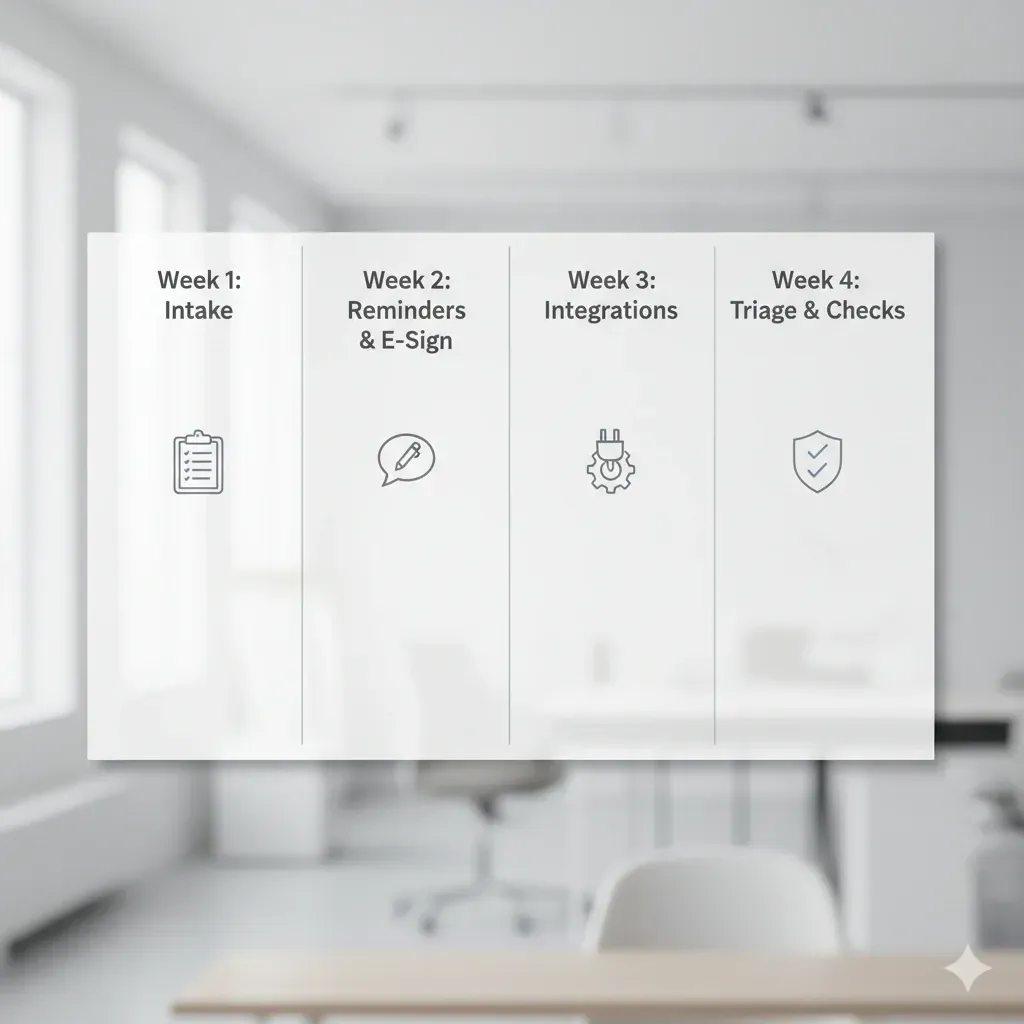
Busy Season 2026: A Vendor-Neutral 30-Day Prep Plan
Small firm, big season. If December tends to sneak up while intake forms, missing docs, and signatures turn into a time-sink, this vendor-neutral playbook is for you. Use it to standardize intake, automate reminders/e-sign in your current stack, and connect accounting (QBO/Xero) so your team reviews—not re-types.
TL;DR outcomes
Save 5–10+ hours/week via standardized intake + automated chasers
Reduce “Where is that file?” with searchable naming & tags
Minimize re-entry by mapping GL→tax forms and defining a source of truth
Fewer fires in March thanks to triage rules and completeness checks
What “ready for busy season” looks like
By Day 30, you want:
Standardized intake with missing-item flags and clear next steps.
Reminder ladders (email/SMS) for document upload and signature.
One workflow hub (your existing tools) where docs ↔ e-sign ↔ accounting connect with an audit trail.
Searchable repository with consistent tags and naming.
A triage protocol to handle last-minute returns without panic.
The 30-Day Plan (4 sprints)
Each week has one theme, a short daily checklist, and a Friday “hardening” step to lock changes before moving on.
Week 1 — Intake & Data Foundations
Goal: Replace scattered forms + email back-and-forth with one standardized flow.
Mon–Tue
Choose one intake template per client type (1040, 1120S, etc.).
Add missing-item flags and conditional questions to cut follow-ups.
Wed
Map required documents to each template (W-2/1099/K-1/bank statements).
Enable OCR extraction or structured capture for frequent forms, based on what your current system supports.
Thu
Publish a single intake link per client segment; test mobile UX.
Add searchable tags (entity, year, engagement type) and a naming convention.
Fri (Harden)
Internal dry-run with 3 prior-year clients. Log every extra click—and remove it.
Success check: Clients can finish intake on mobile in one sitting; staff finds any test doc in <10 seconds.
Week 2 — Reminders, E-Sign & Client Experience
Goal: Stop chasing. Let your system nudge, collect, and confirm.
Mon
Build a reminder ladder: gentle at Day 2, firm at Day 5, escalated at Day 8. Personalize with client name + missing-item flags.
Tue
Configure IRS-friendly e-sign in your current software and attach the reminder ladder to signature requests (e.g., Form 8879).
Wed
Add a post-signature handoff: payment link + “what happens next” micro-FAQ.
Thu
Test client portal UX on mobile: 3-step progress bar, plain-language labels, and no dead ends.
Fri (Harden)
Send the full sequence to a dummy client. Verify readability, deliverability, and correct “from” name. Capture audit logs.
Success check: 80% of test clients complete signature without manual intervention.
Week 3 — Integrations & Zero Re-Entry
Goal: Update once. Sync everywhere (within your stack’s capabilities).
Mon
Connect QuickBooks Online / Xero; map core entities (clients, GL, balances).
Tue
Create GL → tax form mappings for your top 3 return types; document edge cases.
Wed
Decide Push vs Pull policy (who’s the source of truth?) to avoid version drift.
Thu
Round-trip test: update a field in accounting and confirm it appears where needed for the return; confirm changes don’t corrupt accounting data. Ensure you keep an audit trail.
Fri (Harden)
Remove duplicate spreadsheets and deprecated folders. Consolidate into your preferred hub with role-based access.
Success check: The team can prep a draft return without copy-paste or CSV exports.
Week 4 — Triage, Continuous Checks & Final Readiness
Goal: Stay calm under deadlines; catch mistakes early.
Mon
Write a triage SOP: severity levels (A/B/C), cutoffs, and reroute rules for last-minute filers.
Tue
Turn on continuous completeness checks (manual or automated) for signatures, outdated IDs, missing docs, and GL variance thresholds.
Wed
Security signals check: visible TLS, 2FA, IP logging, permission reviews—what clients notice first.
Thu
Fire drill: 5 mock returns under a 48-hour deadline. Measure throughput, error rate, and how many manual pings were avoided.
Fri (Harden)
Freeze SOPs until April 15; open a change-log so updates are audited.
Publish a client “How to upload & sign” one-pager to pre-empt “How do I…?” tickets.
Success check: Under simulated crunch, the team follows the triage playbook and the system flags issues before clients do.
Before → After (generic)
Before (Fragmented Stack)
6+ tools (forms, e-sign, storage, reminders, spreadsheets, portals).
Intake via PDF + email; staff re-enters to prep software.
Missing-doc chases eat evenings; signatures trickle in.
Daily “Where is that file?”
After (One Hub, Minimal Re-Entry)
One mobile-friendly intake with clear missing-item flags.
Reminder ladders and IRS-friendly e-sign handle most cases without manual touch.
QBO/Xero mapped to returns; updates sync according to your source-of-truth policy.
Search finds any doc in seconds.
Copy-paste checklist (for your team)
FAQs (generic)
How long does initial setup take?
Most small firms can get core flows (intake, reminders, e-sign) in place within 15–30 minutes, then iterate on mappings and checks.
Which accounting systems should we integrate?
QuickBooks Online and/or Xero cover most small-firm needs. Map GL lines to tax forms and document exceptions.
What about security and auditability?
Keep a visible audit trail of changes, enforce 2FA, and review permissions quarterly. Clients notice these signals.
We’re stuck with legacy tools—does this still help?
Yes. Treat this as a process layer. Start with intake + reminders, then add e-sign and GL mappings. Even partial adoption cuts re-entry and back-and-forth.
Ready to put this plan into practice?
Start your 7-day free trial to see how a modern, one-hub workflow can reduce re-entry, automate chasers, and keep everything searchable with audit trails.