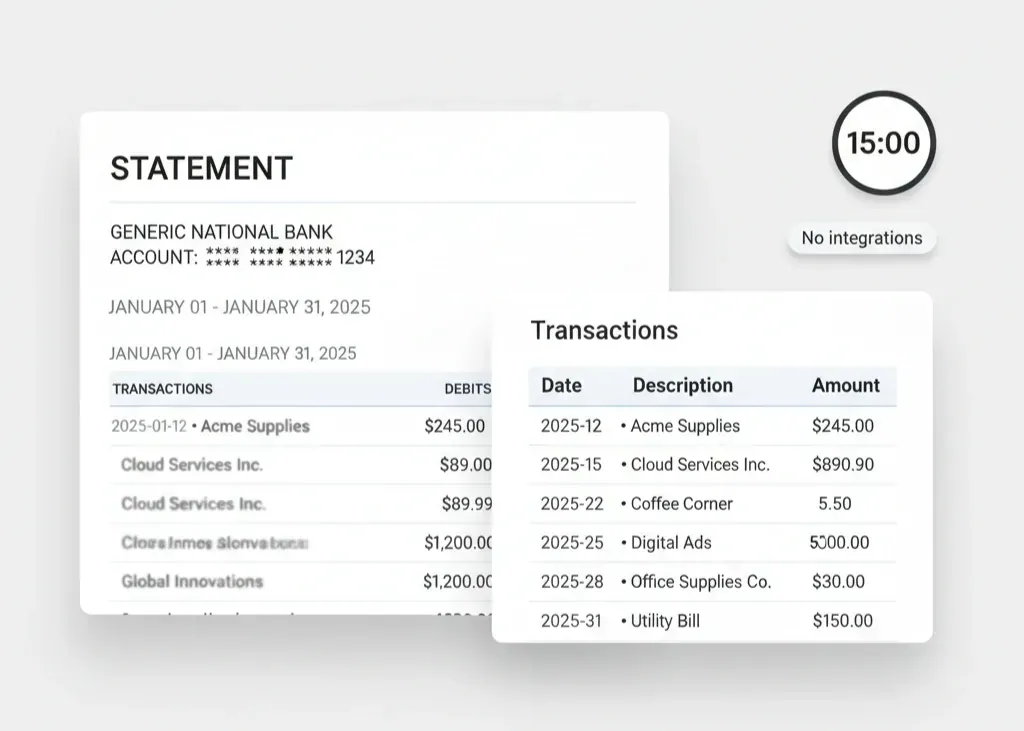
Preseason Tax Drill: AI From One Bank PDF (15 Minutes
Busy season rewards firms that practice before kickoff. This quickstart is a preseason drill for small tax teams: take a single bank-statement PDF, run it through AI, and leave with clean transactions plus a sharp follow-up list for your client. No accounting-system connections, no e-sign, no automated reminders—just a fast, repeatable workflow you can run weekly until January.
Why do this now (preseason)?
Front-load clarity: Clear, standardized transactions today = fewer surprises when filings begin.
Build muscle memory: Practice the same 15-minute drill weekly so the team flies in January.
Push decisions earlier: Turn “mystery transactions” into specific client questions before the rush.
What you’ll need (2 minutes)
A test client (new or existing).
One bank statement (PDF) — required for this walkthrough.
Your Tax Studio AI login (free 7-day trial).
The 15-Minute Drill
Minute 0–2 — Create a scoped workspace
Open Tax Studio AI and add/select your client. Keep scope tight (e.g., “Bank — Jan 2025”).
Minute 2–6 — Upload the bank statement (PDF)
Drag-and-drop. AI extracts transactions (date, description, amount) into a clean table. No manual re-typing.
Minute 6–10 — Validate the extract
Check opening/ending balance and total debits/credits.
Scan for OCR edge cases (8 vs B, 0 vs O).
Normalize any odd vendor names that might confuse prep.
Minute 10–13 — Prepare handoff assets for your workflow
Transactions (clean): copy the table into your workpapers.
Questions list: 5–10 bullets for client confirmation (large cash, transfers, unusual vendors, potential personal spend).
Minute 13–15 — Notify the client (manual message)
Send a short off-platform email/text (pasteable template below). Keep it preseason-framed: you’re getting ahead of January.
Subject: Quick preseason questions to speed your return
Hi {{Client}},
I reviewed {{Month}} banking with our AI tool and need a few confirmations so we’re ready for January:
{{Transaction/Vendor}} on {{Date}} for ${{Amount}} — business or personal?
{{Transfer}} — confirm source/destination?
Any additional docs for {{Category}} (e.g., payroll tax receipts)?
Reply here with clarifications or attach docs.
— {{Preparer}}
Quality checks (use these every run)
What you walk away with before tax season
Time back: no re-typing 100–300 lines from a PDF.
Cleaner inputs: standardized transaction descriptions.
Fewer January surprises: open questions sent early, not during crunch time.
Optional preseason sprints (10–20 min each)
Prior-year dry run: pick one returning client and run two months to stress-test your review routine.
Edge-case hunt: search for cash withdrawals, transfers, and high-variance vendors; capture standard phrasing for questions.
Playbook doc: save your email template + checklist so the whole team can reuse it.
FAQ (current product behavior)
Do I need to connect QuickBooks or Xero?
No. This workflow does not require any accounting-system integrations.
Can Tax Studio AI send automated reminders or e-signs?
Not at this time. Notify clients manually using your email/SMS as shown above.
Will this complete an entire return by itself?
No. The goal is a quick, AI-assisted prep boost that speeds your existing tax process.
How do I take the data out?
Work directly from the cleaned table and copy into your workpapers; keep your normal storage and versioning.